WordPress CMS is the most widely used CMS to maintain a website and its the most user friendly CMS. So the website that is developed using WordPress, we can do SEO using plugins. Yoast Plugin is one of the most widely used plugins. They regularly update their software. We can do the On page SEO optimization using Yoast Plugin very easily and make the On page more effective.

Lets discuss how to optimize a post using Yoast Plugin. Firstly, Login to the WordPress administrative page of the website. In the plugins menu we can see different plugins. They are the tools used to customize our website. Different plugins are used for different purposes. In the post option we can see the indicators of the post optimized using Yoast plugin.
There are different indicators. If the indicator is dark or ash color, it indicates that the focusing keyword is not given in blog post. If focusing keyword is not given then the plugin will be OFF. It indicates that our post is well optimized, if it shows green. Similarly, If the post is not optimized then it shows red. If it indicates orange color then our post is partially optimized and if Blue it indicates that the post is not added as the way google can index or in other words if the google cannot crawl through the page.
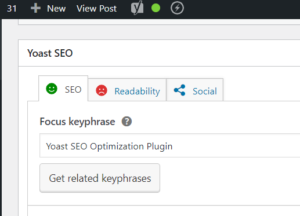
Now to add new post, click on the Add new and start the post. To edit a post, we can click on the corresponding edit option of the blog in the post page. A new page opens and we can see the Yoast plugin area below the text field. Only if we add the focusing key phrase the plugin will be ON.
When the Yoast plugin is ON, we can see the SEO Optimization guidelines which indicates what all we should do to make the Yoast plugin green or if red it also shows the reason for it. After adding the focusing keyword along with the SEO indicators we can see the readability score, see if any advanced optimization, any social media separate links and we can customize the options.
Guidelines to optimize a page in Yoast and to make its indicator turn green.
- Key phrase in slug: When we optimize a page, the keyword should come in the URL.
- SEO Title: The width of the SEO title should be 512 pixels
- Key phrase in title: The focusing key phrase should come in the beginning of the title.
- Text Length: words count should be minimum of 300 words or more.
- Key phrase in subheading: The focusing keyword should reflect in our subheading.
- Previously used key phrase: Key phrase once used in other post should not be used again.
- Key phrase in Meta description: Our focusing keyword or its synonym should come in meta description.
- Key phrase density: Number of times our key phrase in the page. The density should be minimum of 4 for better ranking.
- Key phrase length: The keyword should not be very short because it leads to less chance of ranking.
- Images: Need to add images relevant to the topic and should be well optimized.
- Image key phrase: The image should be quick loading, relevant to topic and alt tag should be given.
- Outbound link: Links that goes from our website to other website which should be a trustworthy site and at least 1 outbound link must be added.
- Meta Description Length: It should be within 1024 pixel width.
- Key phrase in introduction: Focusing keyword should come in the first paragraph.
- Internal links: The links from our website given to other pages of our website.
In short, If all guidelines are followed correctly, our plugin indicator will become green. After that we can publish our post and finally verify our page in Search Console.
Refer SEO Kochi to read more blog post.
[…] Also read YOAST SEO OPTIMIZATION PLUGIN IN WORDPRESS […]